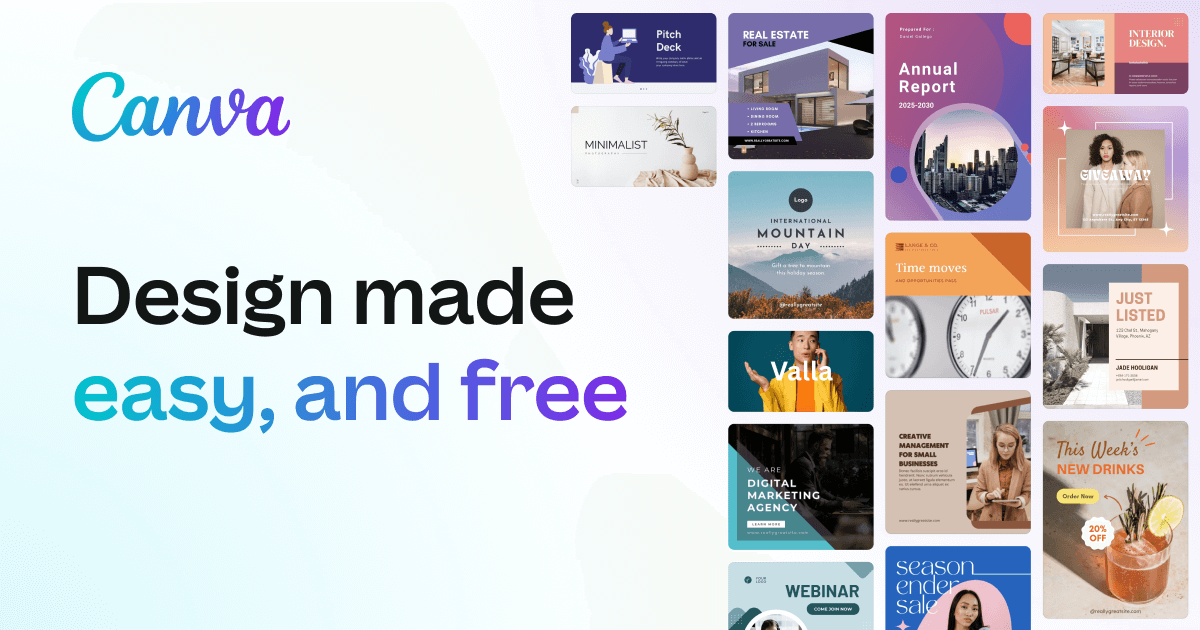In today’s fast-paced digital world, businesses and marketers are always looking for tools that can make their work easier and more efficient. One tool that has gained massive popularity in recent years is Canva. But as we know all that Canva the best tool for digital marketing? Let’s dive into the details and explore how Canva can enhance your digital marketing efforts.
What is Canva?
Canva is an online graphic design tool that allows users to create visually appealing designs without the need for complex software or professional design skills. With Canva, anyone can design marketing materials such as social media posts, presentations, banners, and advertisements. It offers both free and premium versions, making it accessible to beginners and professionals alike.
Why is Canva Popular Among Digital Marketers?
One of the reasons Canva is so widely used in digital marketing is its simplicity. It provides pre-designed templates that allow users to create professional-quality designs in minutes. Let’s take a closer look at why digital marketers love Canva.
- Easy to Use Interface
Canva is incredibly user-friendly. Even if you have no experience in graphic design, you can start creating beautiful designs within minutes. The drag-and-drop interface makes it simple to add images, text, and other elements to your design. This feature is especially valuable for small businesses or individuals who don’t have the budget to hire a professional designer.
- Wide Range of Templates
Canva offers thousands of templates that can be customized to suit your needs. Whether you’re creating a Facebook post, an Instagram story, or a flyer for an upcoming event, Canva has a template for it. This saves time and effort while ensuring that your designs look professional and engaging.
- Free and Affordable Plans
For digital marketers, budget is often a major concern. Canva offers a free plan that provides access to a large number of templates, graphics, and design tools. For those who need more features, the premium plan, Canva Pro, is available at a reasonable price, offering additional perks like brand kits, premium templates, and the ability to resize designs with a single click
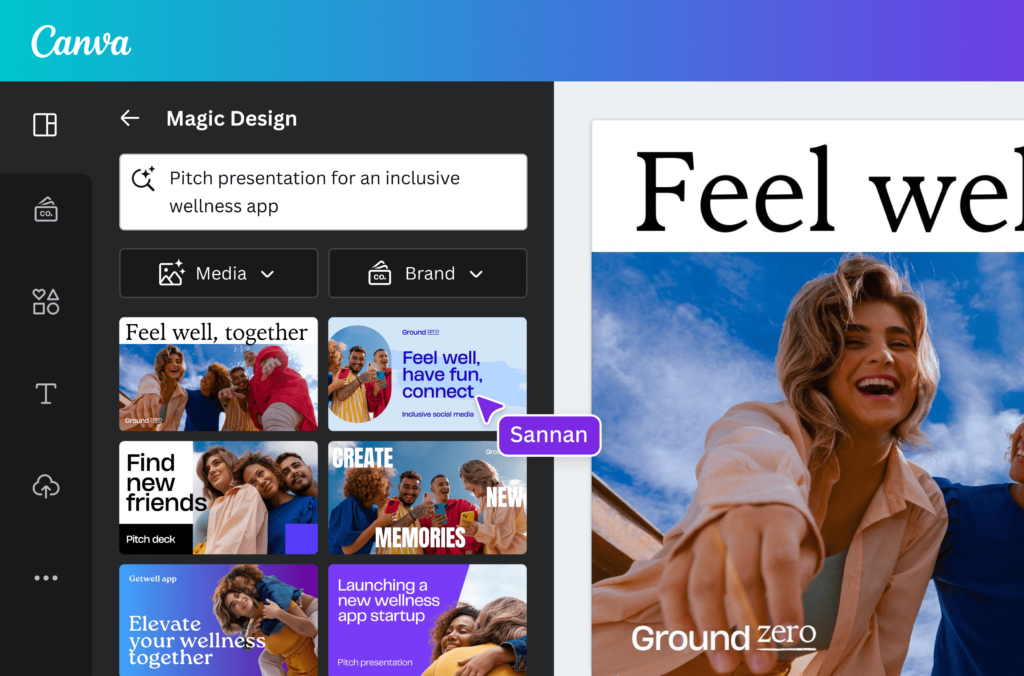
How Canva Supports Digital Marketing Campaigns
Digital marketing relies heavily on visuals to capture attention and engage the audience. Here’s how Canva can be a powerful tool for your digital marketing campaigns:
- Social Media Graphics
Social media marketing requires constant content creation. Canva’s templates for platforms like Instagram, Facebook, LinkedIn, and Twitter make it easy to design eye-catching posts, stories, and ads. You can also save time by scheduling your posts directly from Canva through its built-in social media planner.
- Branding Made Easy
Consistent branding is essential for successful digital marketing. With Canva, you can create a brand kit that includes your logo, color palette, and fonts, ensuring all your designs reflect your brand identity. This feature is particularly useful for businesses looking to maintain a cohesive brand image across different platforms.
- Email Marketing Campaigns
Email marketing is still one of the most effective ways to reach potential customers. Canva offers templates for email headers and banners, helping you create visually appealing newsletters and promotional emails. This can significantly improve the engagement rates of your email marketing campaigns.
Can Canva Replace Professional Designers?
While Canva is a fantastic tool for digital marketers, it’s important to recognize its limitations. Canva is best suited for creating simple and quick designs. However, for complex projects that require advanced design skills, you may still need to hire a professional designer. Canva is ideal for day-to-day marketing needs but may not fully replace professionals for large-scale design work.
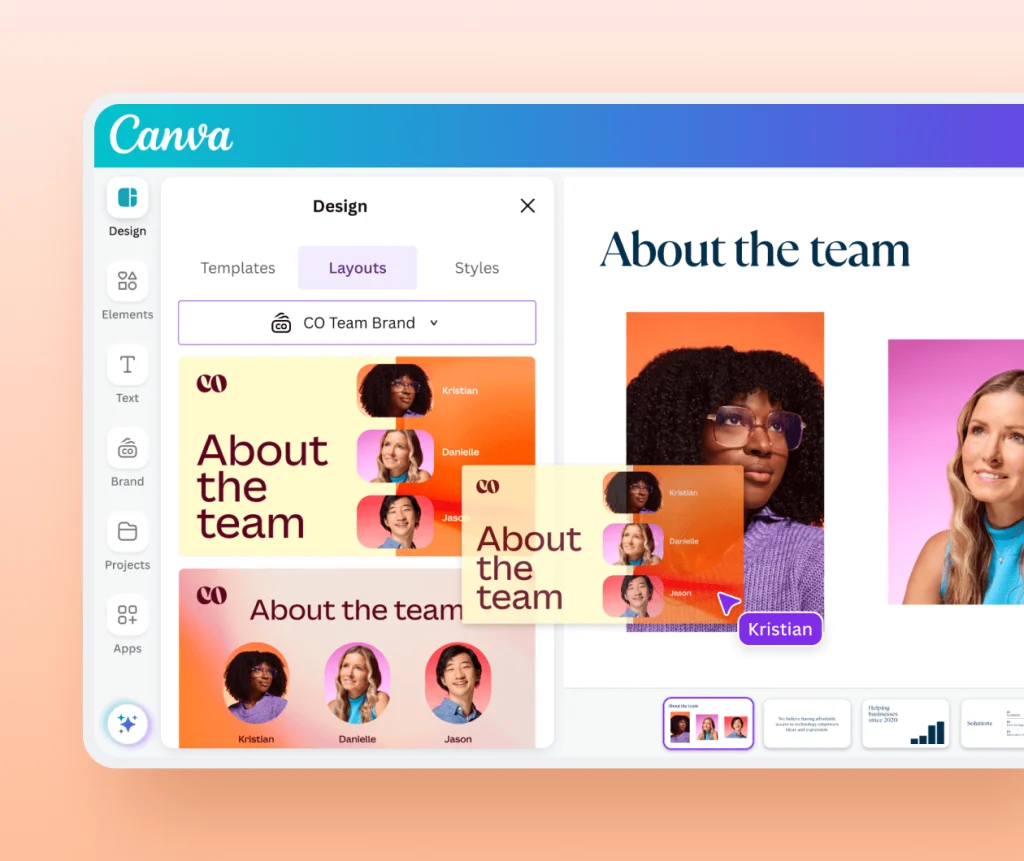
Canva vs. Other Graphic Design Tools
How does Canva compare to other graphic design tools like Adobe Photoshop or Illustrator? Here’s a brief comparison to help you decide:
Canva vs. Adobe Photoshop
- Ease of Use: Canva is much easier to use than Photoshop, making it a better option for beginners.
- Features: Photoshop offers more advanced design features, but it has a steeper learning curve.
- Pricing: Canva’s free plan is highly attractive, while Photoshop requires a subscription.
Canva vs. Illustrator
- Target Users: Canva is aimed at non-designers, while Illustrator is designed for professionals.
- Customizability: Illustrator provides more customization options, but Canva offers quick solutions with its pre-designed templates.
- Learning Curve: Canva is easier to master, while Illustrator demands more technical skills.

Is Canva Best for Digital Marketing?
So, is Canva the best tool for digital marketing? The answer depends on your specific needs. If you’re looking for a quick and easy way to create high-quality designs without breaking the bank, Canva is an excellent choice. It’s user-friendly, affordable, and packed with features that are ideal for digital marketing.
However, if you need advanced design capabilities or are working on a major branding project, you may still need to rely on professional design software like Adobe Photoshop or Illustrator.
Canva is undoubtedly one of the best tools for digital marketing, especially for small businesses, startups, and marketers on a budget. It simplifies the design process and allows users to create professional-looking materials in minutes. While it may not replace professional design software for all needs, it is a powerful asset for daily digital marketing activities.
In short, if you want a reliable, easy-to-use tool to create stunning visuals for your marketing campaigns, Canva is definitely worth considering.